Why Oracle Cloud?
The setup I am going to describe has been working on my dedicated server for some time without any problems. But last year I have decided to decided to reduce my costs and consolidate my dedicated servers (three of them) to only one to save costs and complexity (giving up some fail-over scenarios).
While doing so the dedicated server who served my VPN was cancelled by me and I moved the majority of the hosted services to my main machine. But as this machine hosts some kind of critical services I did not want to add high traffic (VPN) and a custom DNS setup (PiHole) to it. So I decided to move the VPN Oracle Cloud.
So why Oracle? I do use in my professional life a lot of AWS, GCloud and Azure but I have not much used Oracle Cloud. And there is a very interesting always free tier available…
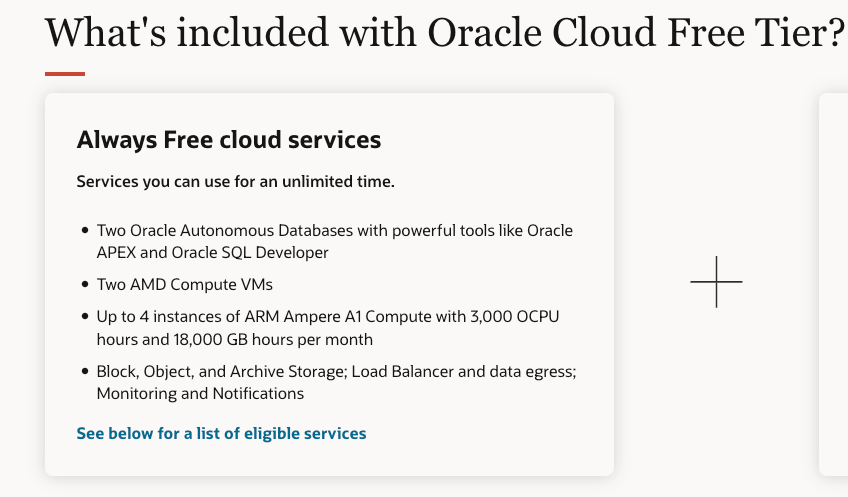
Getting the Oracle instance
Well, this normally would not be an own chapter - but it turns out it needs to be one.
First I registered with Oracle Cloud and got the free tier. Nothing special about this with the exception that everything felt a little bit overcomplicated / dated.
Next I wanted to create a new instance. And this instance I wanted to max out the free tier while also using state-of-the-art technology - an ARM based server. The free tier includes one instance (or you could even split the hardware) with 4 cores and 24 GB of RAM - plenty of ressources for my VPN and the to-be-installed playgrounds and pet projects (there will be a Kong instance on that machine for sure).
And here starts the trouble - yes, this config is available in the free tier - but no hardware in the Frankfurt AD available (everytime I tried to create the instance I got the message no ressources could be allocated and I shall come back later). I started to try to get my instance on 2022-12-12 and it took me many, many tries until 2023-01-03 to finally get the instance up and running. Isn’t one of the benefits of the cloud I don’t need to worry about the hardware being available…?
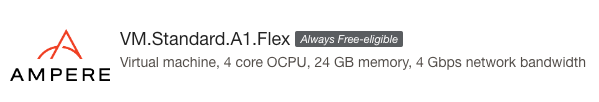
Setting up Wireguard
There are many tutorials out there how to setup Wireguard on a Linux machine. I decided to go (again) with my Docker based setup which I copied over from my old dedicated server. I had to change nothing and got my Wireguard restored in a few minutes.
By nothing I mean I have pointed my DNS wireguard.my.domain.example.com to the new IP of my Oracle instance.
I am using WireGuard Easy with docker-compose and this is my configuration:
version: "3.3"
services:
wg-easy:
environment:
- WG_HOST=wireguard.my.domain.example.com
- PASSWORD=xxxx
- WG_DEFAULT_DNS=172.19.0.2
# this is my PiHole in the Docker vpn network
image: weejewel/wg-easy
container_name: wg-easy
volumes:
- ./config:/etc/wireguard
ports:
- "51820:51820/udp"
- "127.0.0.1:51821:51821/tcp"
restart: unless-stopped
cap_add:
- NET_ADMIN
- SYS_MODULE
sysctls:
- net.ipv4.ip_forward=1
- net.ipv4.conf.all.src_valid_mark=1
networks:
default:
external:
name: vpn
Now a docker compose up -d brought up the Wireguard server and after I opened the port in the Oracle Cloud firewall I could connect to it with my Wireguard clients. As I have also copied the config directory (see volumes in above YAML) all settings and clients were restored.
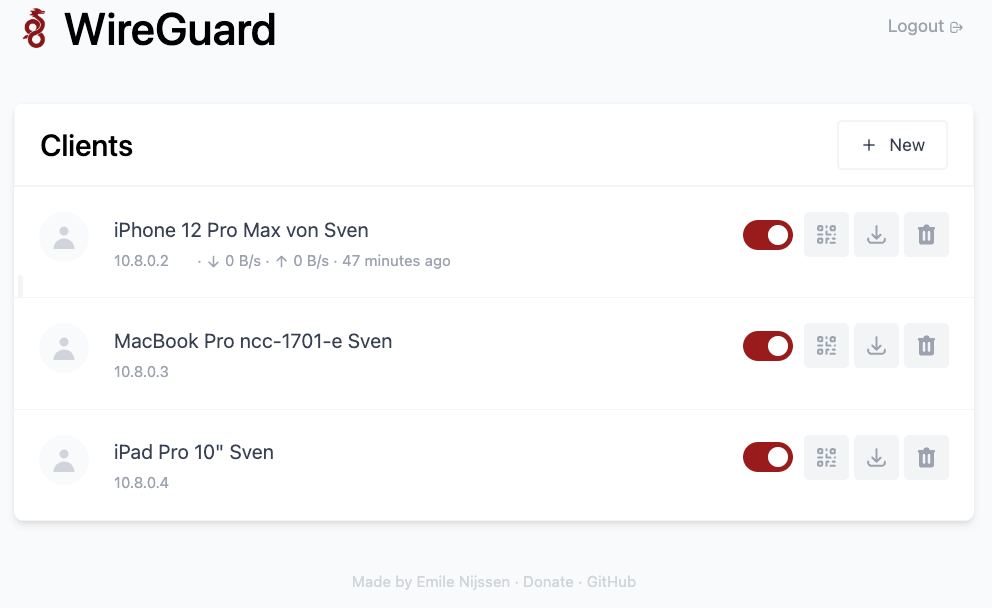
Pi-hole
I am using Pi-hole at my home for many years and it always shocks me when using “normal internet” (like my cell phone) how much s**t is loaded without it. The internet is doomed due to marketing and sales guys… :(
So I wanted to have Pi-hole also in my VPN so I can use the internet everywhere without all this bloated crap. And long story short: I have also used docker-compose for this and copied the config over, started it and it works perfectly.
services:
pihole:
container_name: pihole
image: pihole/pihole:latest
ports:
- "53:53/tcp"
- "53:53/udp"
- "67:67/udp"
- "127.0.0.1:8067:80/tcp"
environment:
TZ: 'Europe/Berlin'
WEBPASSWORD: xxxxx
volumes:
- './etc-pihole:/etc/pihole'
- './etc-dnsmasq.d:/etc/dnsmasq.d'
restart: unless-stopped
networks:
default:
external:
name: vpn
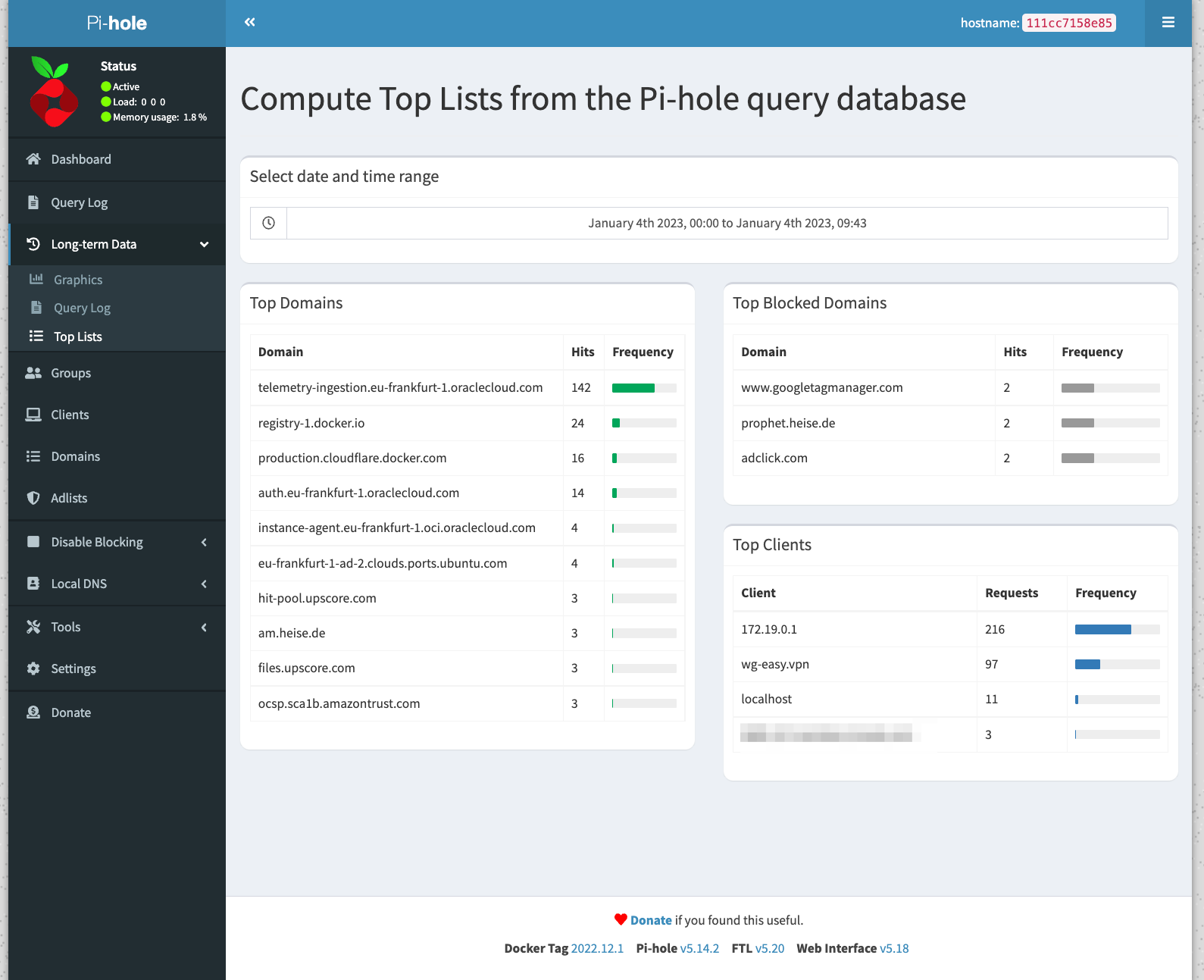
Conclusion
The move from the dedicated server to the Oracle Cloud was extremely easy - thanks to Docker and the mounted configuration directories I only needed to copy those folders, open the firewall and done.
But Oracle Cloud did not have a good start for me - the user interface and the lack of available hardware have been disappointing so far. But I hope this will improve over time.